How is == Different from === in JavaScript?
If you're learning JavaScript, you've likely encountered == and === during your journey. These two comparison operators often confuse beginners—but once you understand their nuances, they can deepen your appreciation of JavaScript's flexibility and quirks.
In this article, we'll explore the differences between == (loose equality) and === (strict equality), break down how they work, and provide examples to clarify their behavior.
What are == and === in JavaScript?
Both == and === are comparison operators used to evaluate the equality of two values. They return true if the values are considered equal and false otherwise. However, the key difference lies in how they determine equality:
==(Loose Equality): Allows type coercion. If the types of the two values are different, it attempts to convert one or both values to the same type before comparing.===(Strict Equality): Does not allow type coercion. It checks both the value and the type of the operands before returning a result.
To better understand, let’s dive into examples of each.
How Double Equals (==) Works – Loose Equality
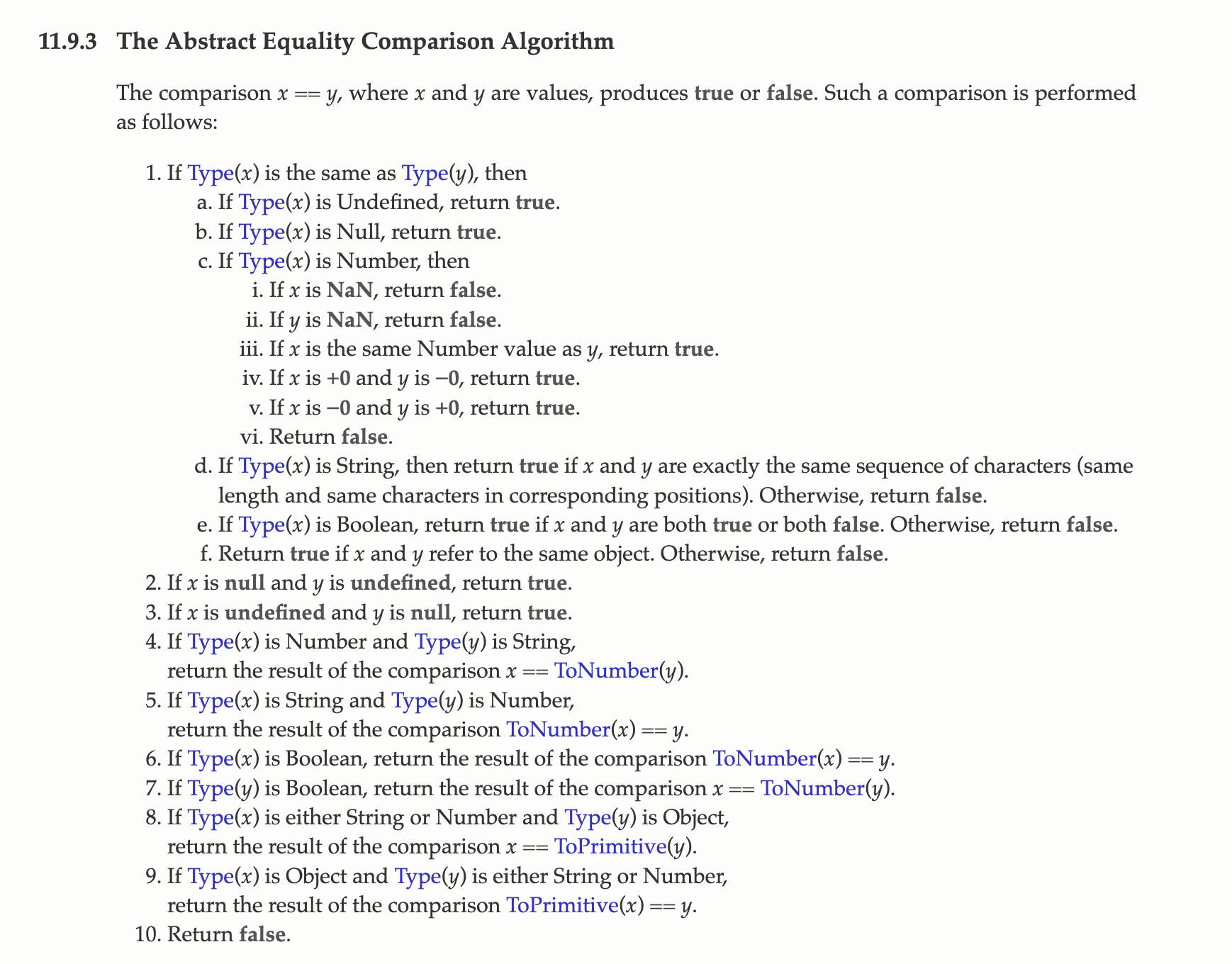
The == operator, also known as "loose equality," performs type coercion when comparing two values. This means JavaScript will attempt to convert one or both operands to the same type before making the comparison.
Example 1: Number and String Comparison
const a = 100
const b = '100'
console.log(a == b) // true
In this example, the type of a is number, and the type of b is string. When compared using ==, JavaScript automatically converts b (the string) to a number. Since both values are now 100, the result is true.
Note: The actual types of the variables remain unchanged. The conversion happens only during the comparison.
Rules for Type Coercion in ==
Here are some rules JavaScript follows when performing type coercion during loose equality comparisons:
-
String Conversion: If either operand is a string, the other operand is converted to a string before comparison.
-
Number Conversion: If either operand is a number, the other operand is converted to a number.
-
Boolean Conversion: If either operand is a boolean, it is converted to a number (
truebecomes1,falsebecomes0). -
Object to Primitive Conversion: If one operand is an object and the other is a primitive value, the object is converted to a primitive value (usually using its
valueOf()ortoString()methods). -
Null and Undefined:
nullandundefinedare loosely equal to each other but not to any other value.
Example 2: Boolean and String Comparison
const a = true
const b = 'true'
console.log(a == b) // false
Here, a (a boolean) is converted to 1 (a number), but b (a string) remains unchanged because it doesn’t represent a number. Since 1 and 'true' are not the same, the result is false.
How Triple Equals (===) Works – Strict Equality

The === operator, or "strict equality," is more rigid than ==. It compares both the value and type of the operands without performing type coercion.
Example 1: Number and String Comparison
const a = 100
const b = '100'
console.log(a === b) // false
In this example, a is a number, and b is a string. Since their types are different, === immediately returns false without attempting to convert b to a number.
Example 2: Boolean and Number Comparison
const a = true
const b = 1
console.log(a === b) // false
Here, a is a boolean, and b is a number. Even though true is loosely equal to 1 (as seen with ==), === requires both the type and the value to match. Since their types differ, the result is false.
When to Use == vs. ===
Why Use === (Strict Equality)?
The === operator is generally preferred because it avoids the unpredictability of type coercion. By ensuring both the type and value match, you can write cleaner and more reliable code.
When Might You Use == (Loose Equality)?
There are rare cases where loose equality can be useful—for example, when comparing null and undefined, which are loosely equal but not strictly equal:
console.log(null == undefined) // true
console.log(null === undefined) // false
However, relying on == is discouraged in most situations because of its potential to introduce bugs due to implicit type conversions.
Conclusion: Choosing the Right Tool
Both == and === are important tools in JavaScript, but they serve different purposes:
==(Loose Equality): Allows type coercion, which can lead to unexpected results. Use sparingly and only when you're confident about the implications of type coercion.===(Strict Equality): Compares both value and type, making it the safer and more predictable choice for most scenarios.
To avoid confusion and unexpected behavior, it's generally recommended to use === unless you have a specific reason to use ==.
By understanding the mechanics of both operators, you can write cleaner, more reliable code and navigate JavaScript's quirks with confidence.